Learn from epic fails and make your own checkout an epic success
It’s happening. Your customer has added one final item to their shopping basket and clicked the checkout button. That means you’ve made a sale — congratula… Oh wait. What just happened? Why did they abandon their cart and close the browser window? Where’s your money?! Well — their money, but it was about to become yours! And now they’re buying the same items from — oh, the pain! — your closest competitor. Unbelievable. And it’s the fifteenth time it’s happened this week. Life is so unfair. Your online store must have been cursed. Time for a cleansing ceremony involving salt and crystals, and perhaps a sacrifice to the gods of e-commerce.
But before you blame it on bad luck or black magic, take a long hard look at your checkout. Could it be that you brought this misfortune upon yourself by making your visitors stumble at the final step? We’ve listed the six worst checkout mistakes made by e-commerce store owners — so that you can learn from their epic fails and make your own checkout an epic success.
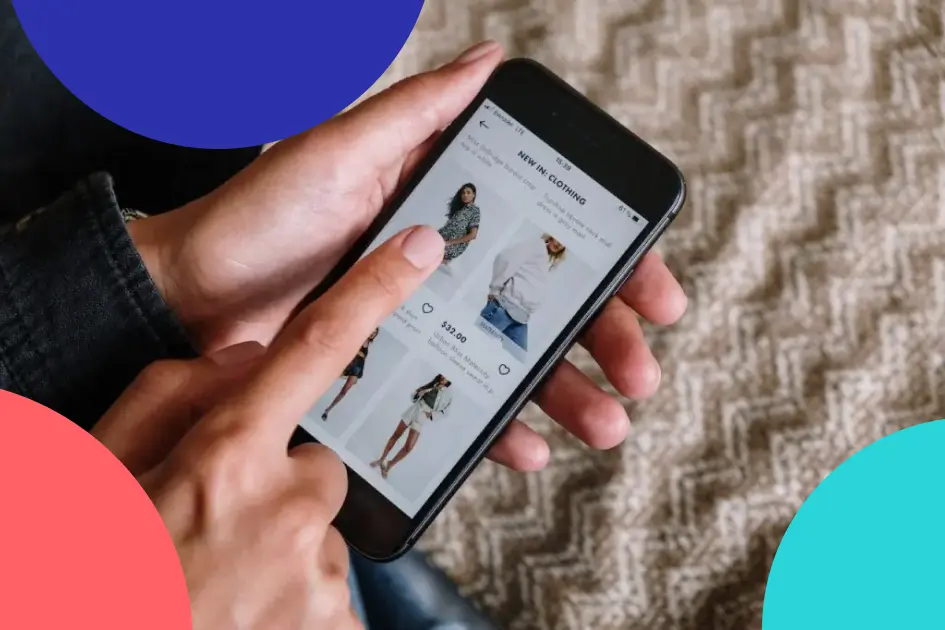
Mistake #1: Long and messy checkout process with unnecessary steps
Consequences:
Buying a pair of socks shouldn’t feel like you’re applying for a mortgage. A long, overcomplicated, tedious checkout makes your visitors lose their patience, and with it their desire to complete the purchase. Why should they buy from you if your online checkout takes more time and effort than getting fully clothed and travelling 5km to a physical store? Cue abandoned carts.
How to fix it:
Try completing your own checkout as a guest and time yourself. Better yet, ask a helpful-but-honest friend. Which steps take the longest? Is there a way to cut them out or make them a little easier? For instance, you can allow Autofill for things like name and contact info. You should also cut down the number of steps to the absolute minimum. If you really need to guide people through multiple pages, use progress indicators so they know where they are and how close they are to getting that satisfying Order Confirmation email, followed by the Order Shipped email.
Mistake #2: Limited payment options
Consequences:
If your customers don’t see their preferred payment method, that can sway them towards shopping elsewhere — even if they’ve just spent an hour shopping with you.
How to fix it:
Offer a variety of payment options, such as credit card, PayPal, Apple Pay, Google Pay, and more. Don’t forget the popular “Buy Now, Pay Later” option! Find out what payment methods people use in the countries you sell to- like Swish and Vipps, and offer each of them at the checkout. When it comes to e-commerce, flexibility pays off. (And it signals to your customers that their preferences really matter to you- not just their money.)

Mistake #3: Checkout not optimised for mobile
Consequences:
More and more people are using their smartphones to shop online — and it’s not just Gen Z but your seventy-year-old neighbour, too. And they are used to having a smooth checkout on mobile, thanks to the big retailers who do it well. If your visitors have a hard time navigating your checkout on a small screen and on the go, they will likely buy from a place that’s more mobile-friendly: whether it’s a mega-corporation or your sneaky competitor working from their garage.
How to fix it:
Make sure to test-drive your own checkout on a smartphone. There are online tools that let you test-drive your website on different phone models — so you can see exactly what it looks like on different screens and mobile operating systems. Your checkout needs to be responsive, meaning it adjusts to fit the screen size of the device it’s being viewed on. You should also make sure that the process is simple and streamlined, with as few steps as possible — a great practice in general that’s even more crucial for mobile. Ensure that it’s easy to click on the individual items in the shopping cart for a closer look, so that the customer can adjust purchase quantities, correct size selected—or even colour. Check that the payment gateway you use is mobile-friendly, and that customers can easily enter their credit card information without having to zoom in or fumble with the digital keyboard.
Mistake #4: Pricey plot twists
Consequences:
Some people like surprises, others don’t. But there is one type of surprise that absolutely nobody appreciates: unexpected additional costs at the checkout. Extra charges like taxes, shipping, and fees are the top reason behind those sad abandoned carts.
How to fix it:
There are several possible solutions here. You can show the shipping costs upfront, offer free shipping on orders over a certain amount, and even display different shipping costs depending on the delivery method. The key is to communicate. You can also consider including those extra charges in the product price itself and offer free shipping on everything — just remember to promote that wonderful benefit throughout the store if you do!

Mistake #5: Unclear order summary
Consequences:
There are many ways to make your order summaries confusing and unhelpful, all leading to the same outcome: frustrated customers. Some will persevere and complete the order, but end up buying and returning duplicates. Others will simply jump ship and go shopping elsewhere.
How to fix it:
Make sure your order summary shows images and not just text, so people can see everything they’re buying at a glance, the same way they do with a physical shopping trolley. Display quantities prominently to avoid accidental duplicates. Make it easy for people to remove unwanted items or change the quantity. Show the total price with any additional costs prominently. And give your soon-to-be-buyers a simple and intuitive way to revisit the full-page item description instead of making the final decision based on a tiny thumbnail.
Mistake #6: Forcing people to create an account
Consequences:
Having every customer on your database, so you can email them forever from this day onwards might sound great to you. But to your visitors, this request for data and commitment feels like being asked for their hand in marriage at the end of a first date. For this reason, most online shoppers’ reaction to being asked to create an account with a store — especially a smaller one — is to turn the shopping cart upside down (virtually, if not physically) and leave the store forever slamming the door on the way out (also virtually, but it still hurts).
How to fix it:
Let your customers check out as guests or by using their social media account. They will be grateful for this no-strings-attached approach, and they show their gratitude by shopping from you more willingly and more frequently. (And if you’re looking to build out your customer database, offer them a sign up option for membership, a newsletter, or promotional emails.)
Final thoughts...
The checkout process is the make-or-break moment for your business. A smooth and seamless online checkout experience can mean the difference between a customer coming back to your store or leaving you forever and possibly even telling others what a traumatising experience they had at your store. By avoiding the mistakes from our list of epic fails, you can turn your own checkout into a shopper’s dream come true, instead of losing them at the finish line.
Afterall, it is likely the most important point in the shopping experience- for you and for them!

Samara H. Johansson
Content Manager, Nets E-Commerce
With 15+ years of experience in strategic marketing and communications roles, for Nets I focus on presenting e-commerce market insights in a way that is easy to understand and practical.
- Topics



